Pixelmint
Payments & billing
Pixelmint helps developers automate tasks, manage data efficiently, and build smarter Python-based workflows.
Pixelmint
Pixelmint helps developers automate tasks, manage data efficiently, and build smarter Python-based workflows.
.png)
With Google Pay integrated into Sense, users can manage their subscriptions faster and more securely. Whether you're upgrading to a Pro plan or managing your team billing, Google Pay makes the process frictionless across all devices and platforms.
.png)
Below are three ways we can help you begin your journey to reducing data risk at your
We never store or share your card information. All transactions are encrypted and processed securely using Google’s payment gateway.
“After connecting Google Pay, I subscribed to the Team plan in seconds without entering my card again.”
Need answers? We’ve got you covered.
Below are some of the most common questions people ask us. If you can’t find what you’re looking for, feel free to reach out!
We specialize in high-converting website design, UX/UI strategy, and fast-launch solutions for SaaS and startup founders.
Helping SaaS and startup founders succeed with conversion-focused design, UX strategy, and quick deployment.
Designing sleek, user-focused websites that help SaaS and startup teams launch faster and convert better.
We design and launch beautiful, conversion-optimized websites for ambitious SaaS and startup founders.